Posts tagged "AI"
-
Today we’re releasing new AI workflows that bring powerful coding agents directly into your Netlify projects, with zero setup.
-
Agent Runners: Run Claude Code, Codex, or Gemini directly from the Netlify Dashboard, with full production context. Available today for projects using GitHub-connected repositories or manual deploys.
-
AI Gateway (beta): Connect to any AI model without managing API keys, with usage tracked against your Netlify credits.
These features are available on all credit-based plans. If you’re on a legacy plan, you can update to a credit-based plan to start using them.
Learn more:
-
-
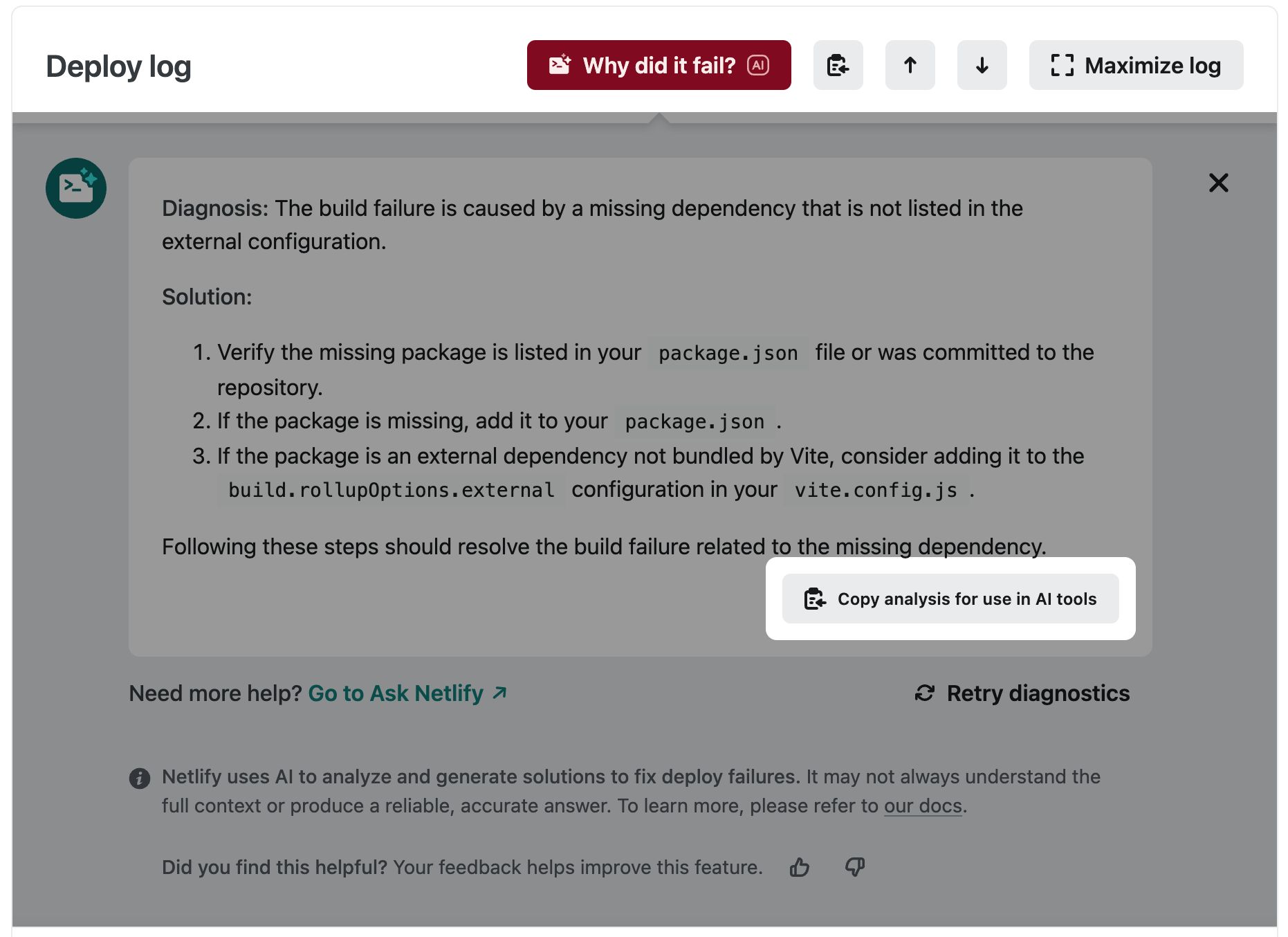
Our “Why did it fail?” feature now integrates better with your chosen AI-powered development workflows. When our AI shares its diagnosis and proposed solution, the “Copy analysis for use in AI tools” button will copy to clipboard:
- The relevant error log lines from your deploy
- Diagnosis of the problem
- The proposed solution
This is ready to paste into your AI tool of choice, unlocking a closer feedback loop to speed up bug resolution and get your deploy up and running error-free!
-
When using the Netlify context files in Cursor or Windsurf, whenever the agents generate code with Netlify Forms, they will add the honeypot field to make your forms more secure by default.
-

When using a partner integration to deploy your site, the partner may now include helpful links back into their platform which you’ll see in the site overview page.
This will make it more seamless for you to move between the Netlify UI and your chosen integration for making changes to your site.
Learn more about including
deploy_originmetadata from our guide on deploying sites from AI tools. -
Following the release of a new API for partners to deploy fullstack apps, we’re now introducing another addition, an API to access Functions and Edge Functions logs.
AI agents and integrations can now analyze more of Netlify logs in real-time to troubleshoot issues with deploys and functions automatically.
Ready to use it? Check out this guide!
-
Following the release of a new API for partners to deploy fullstack apps, we’re now introducing another powerful addition, an API to access deployment logs.
AI agents and integrations can now analyze logs in real-time to troubleshoot and fix deployment issues automatically.
Ready to use it? Check out this guide!
-
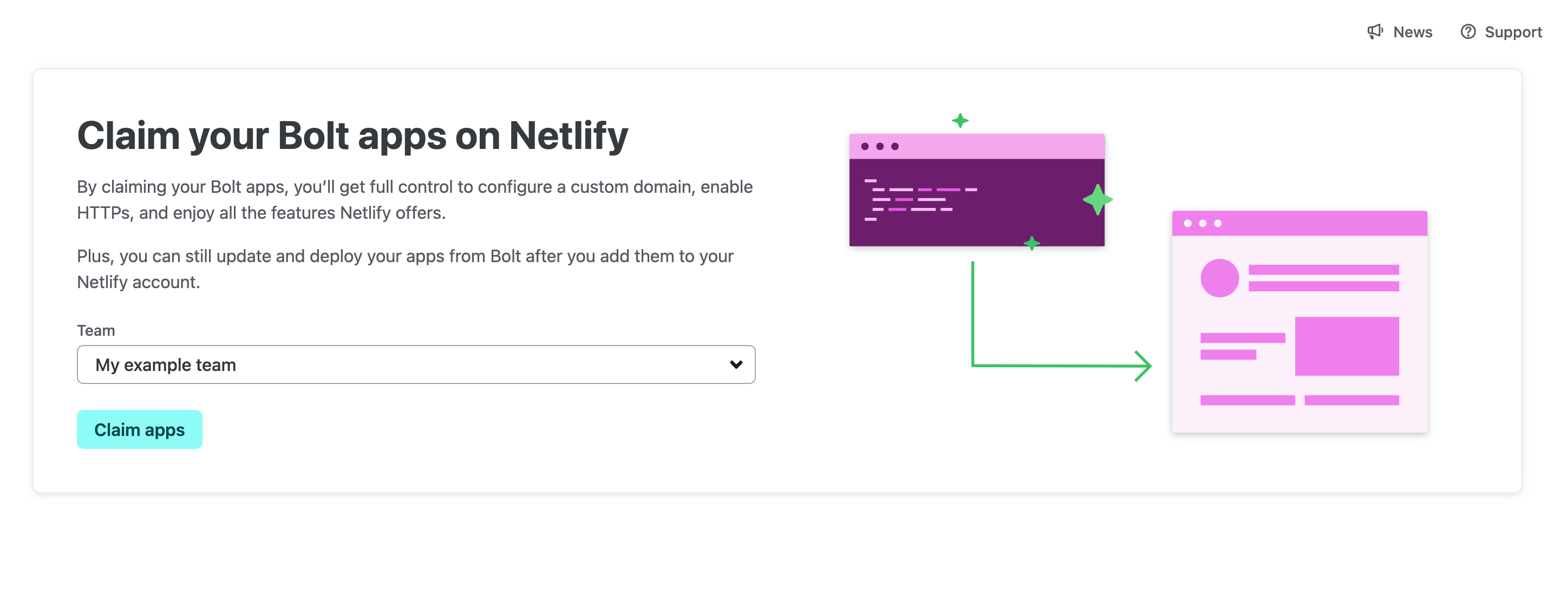
When claiming apps created by partner tools or AI code generation tools like Bolt, you’re now able to select which of your Netlify teams to claim the app into, offering greater flexibility for your workflows.
-
Platforms on Netlify can now deploy fullstack websites on behalf of users - complete with functions, edge functions, extensions, redirects, and more.
Sounds interesting? Get started with this developer guide.
-
Previously, users creating sites through partner tools or AI code generation tools like Bolt had to manually enable form detection—often causing confusion and blocking access to submissions. Now, form detection is autoenabled, allowing end users, especially low-code users, to start collecting submissions immediately without extra setup. This update reduces friction for both partner tool users and AI-generated site deployments, ensuring a smoother experience.